How Can Smart Home Gadgets Make Parenting Easier?
Parenting in the digital age comes with its own set of challenges, but it also offers some pretty sweet perks. As a dad who’s always on the lookout for ways to streamline our family life, I’ve discovered that some smart home devices are real game-changers. Here are five gadgets that have made our household run smoother and parenting a bit easier.

Remember the days of static-filled audio monitors? Yeah, those are history. Enter the Babysense Maxview smart baby monitor. We’ve been using the Babysense and it’s been a lifesaver.
Pros:
- High-Quality Video and Audio: The 1080p HD video gives you a clear view of your baby. With two-way audio, you can hear every sound and even talk to your little one.
It’s almost like being in the room with them. - Dual Camera System: This monitor comes with two cameras and split-screen capability. If you have two kids or want to monitor two rooms, you’re all set without needing to buy extra equipment. It’s a real time-saver.
- Long Battery Life and Range: The 5000mAh battery can last up to 12-15 hours on a single charge, depending on usage. With a 1000ft range, you can move around the house freely without losing connection. Perfect for those nights when you’re up doing laundry or dishes while the baby sleeps.
Con:
- Higher Price Point: Let’s be honest – all these features come at a cost. It’s pricier than basic monitors, which might be a consideration if you’re on a tight budget. You’ll need to weigh if the extra features are worth the investment for your family.
- Steeper Learning Curve: With more features comes more complexity. It might take some time to figure out all the settings and capabilities. If you’re not tech-savvy or just too tired (hello, new parents), this could be frustrating at first.
- No Smartphone Connectivity: In this age of smart everything, it’s surprising that you can’t check the monitor from your phone. This means no peeking in when you’re out on a date night or away from home. You’re tied to the parent unit that comes with the monitor.
Parent Hack: Supposedly, you can use it as a nanny cam when the kids are a bit older. Since my kids are even out of pampers… I’ve got a while till I get to that point.

The Qustiodio family locator app has ended the “Where are you?” text chains in our family. It’s especially handy now that our oldest is venturing out more.
Pros:
- Comprehensive Location Tracking: Qustodio allows you to see your family members’ real-time locations on a map. You can also set up geofences, which alert you when your kids enter or leave specific areas like school or home. This feature gives you peace of mind without constantly calling or texting.
Detailed Activity Reports: The app provides insights into your kids’ online activities, including which websites they visit and how much time they spend on different apps. This information can be valuable for starting conversations about healthy digital habits.
Cross-Platform Compatibility: Qustodio works on multiple devices and operating systems, including iOS, Android, Kindle, and desktop computers. This versatility means you can keep tabs on your kids regardless of what devices they’re using.
Con:
- Monthly Subscription Cost: Unlike some basic tracking apps, Qustodio requires a paid subscription for full functionality. The cost can add up, especially for larger families needing to monitor multiple devices.
- Potential Privacy Concerns: Some kids, especially teens, might feel the app is too invasive. It’s important to have open discussions about privacy and trust when using such comprehensive monitoring tools.
- Battery Drain: Because it’s constantly running in the background to track location and activity, Qustodio can significantly impact battery life on mobile devices. This might lead to complaints from kids about their phones dying faster.
Parent Hack: Use the app’s check-in feature to gamify responsibility. First one to check in at home gets to pick dinner!

Our Amazon smart thermostat has been a game-changer for bedtime routines and energy bills.
Pros:
- Energy Savings: The Amazon Smart Thermostat learns your habits and adjusts temperatures automatically to help reduce energy usage. Many users report noticeable decreases in their energy bills after installation.
- Easy to Use: The thermostat integrates seamlessly with Alexa, allowing for voice control and easy scheduling through the app. You can adjust the temperature from anywhere using your smartphone, which is handy when you’re coming home early or running late.
- Affordable Price: Compared to other smart thermostats on the market, the Amazon Smart Thermostat is relatively inexpensive. This makes it an attractive option for homeowners wanting to try smart home technology without a big investment.
Con:
- Limited Compatibility: This thermostat only works with Alexa and doesn’t integrate with other smart home systems like Google Home or Apple HomeKit. If you’re already invested in another ecosystem, this could be a deal-breaker.
- No Built-in Sensors: Unlike some higher-end smart thermostats, the Amazon Smart Thermostat doesn’t have built-in occupancy or humidity sensors. This means it might not be as precise in its temperature adjustments.
- Professional Installation Often Needed: While Amazon claims DIY installation is possible, many users find they need professional help, especially if their HVAC system is complex. This adds to the overall cost and hassle of setting it up.
Parent Hack: My wife, kids and myself are polar bears. We need cold tempratures to feel comfortable while we sleep. But these energy bills spiking during the summer taught us that keeping the thermostat low 24/7 is a recipe for disaster. So we created a “bedtime” setting that gradually lowers the temperature, keeping the energy bills low and everyone sleeps like a baby.

Whether it’s Google Home, Amazon Echo, or Apple HomePod, a voice-activated assistant can be a parent’s best friend.
Pros:
- Versatile Voice Assistant: Alexa can handle a wide range of tasks, from setting timers and alarms to answering questions and controlling smart home devices. It’s like having a personal assistant that’s always ready to help.
- Smart Home Hub: The Echo serves as a central control point for various smart home devices. You can use voice commands to turn lights on and off, adjust your thermostat, or even lock your doors if you have compatible smart locks.
- Good Sound Quality: For its size and price, the Echo delivers surprisingly good audio. It’s great for casual music listening, audiobooks, or podcasts in the kitchen or living room.
Con:
- Privacy Concerns: Having a device that’s always listening can be unsettling for some people. While Amazon has implemented privacy features, the idea of a microphone always being on in your home isn’t comfortable for everyone.
- Occasional Misunderstandings: Alexa isn’t perfect and sometimes misinterprets commands or struggles with accents. This can be frustrating when you’re trying to get something done quickly.
- Requires Internet Connection: The Echo needs to be connected to Wi-Fi to function. If your internet goes down, you lose most of its functionality beyond basic Bluetooth speaker capabilities.
Parent Hack: Set up routines for different times of day. Our “Good Morning” routine turns on lights, reads out the weather and our schedules, and reminds the kids plays the best of bubble guppies, baby shark, and Do Rae Mi soundtracks.
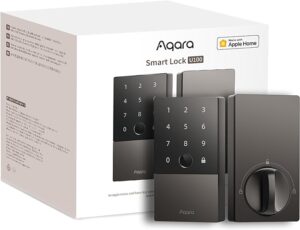
A smart lock like the Aqara Smart Lock has eliminated the “I forgot my key” drama in our house.
Pros:
- Multiple Access Methods: The Aqara Smart Lock offers various ways to unlock your door, including fingerprint recognition, passcode, physical key, and smartphone app. This flexibility means you’re less likely to get locked out and can easily grant access to family or trusted visitors.
- Integration with Smart Home Systems: It works with major smart home platforms like Apple HomeKit, Amazon Alexa, and Google Home. This allows you to incorporate your lock into broader home automation routines, like turning off lights and locking doors with a single command.
- Battery Life and Notifications: The lock has a long battery life, typically lasting several months on a single charge. It also sends low-battery notifications to your phone, so you’re not caught off guard when it’s time to recharge.
Con:
- Installation Complexity: While designed for DIY installation, some users find the process challenging, especially if your door isn’t a standard size or shape. You might need to make adjustments to your door or hire a professional, adding to the overall cost.
- Reliance on Wireless Connection: Like many smart devices, the Aqara lock relies on a stable Wi-Fi connection for some of its features. If your Wi-Fi is unreliable or goes down, you might lose some functionality, though basic access methods like fingerprint and passcode should still work.
- Learning Curve: With multiple access methods and smart features, there’s a bit of a learning curve to fully utilize the lock’s capabilities. Some family members, especially those less tech-savvy, might need time to get comfortable with all the features.
Parent Hack: Assign each family member their own code. It’s an easy way to track when the kids get home from school.
While no piece of tech can do the hard work of parenting for us, these smart home devices have definitely made our family life a bit smoother. They’ve given us more time to focus on what really matters – being present with our kids. Just remember, the key is to find the right balance between helpful tech and good old-fashioned family time.
What smart home gadgets have you found helpful? Drop a comment below and let’s share some tech-savvy parenting wisdom!
